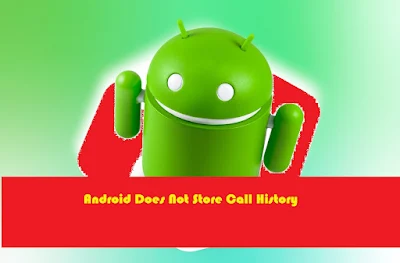
If your Android does not save the call history, you should search for the reasons in the system operation. I some cases the problem can be fixed by hard reset of the device only but you can also try to use some less drastic measures.
System Failure
If the call log suddenly stops saving new calls, try to restart your phone. There might be a glitch in Android which will be rectified after the system rebooting.
Press and hold the “Off” button until the menu is displayed.
Select “Restart”.
Wait for the system rebooting and make a call.
Android Does Not Store Call History
If the failure is caused by a minor glitch in the system, restarting will rectify it and normal operation of your Android will be restored.
Wrong Date
Another possible reason why calls are not saved in the log is the wrong date on your phone. The time does not matter as the time zones may differ but the date has to be accurate. Otherwise, your Android will receive calls from the past or future and will not be able to figure out how they should be logged for the current date. In order to change the date:
Open the settings.
Go to “Date and time”.
Enable network-provided time and date or set it manually.
Android Does Not Store Call History
After the date has been changed call any number and check if the information about the call is saved in the call log.
Resetting and Reflashing
If the date is correct, the cause of the fault should be searched for at deeper levels – in the system operation. There are two ways to rectify a major system failure:
Resetting to factory settings.
Reflashing the phone.
After resetting your phone will return to its initial state: without any accounts, contacts, content or applications installed in the internal memory. In order not to lose some data you need, make a backup copy before resetting. To roll back to the initial state:
Open the settings.
Go to “Recovery and reset”.
Select “Resetting” and tap “Reset”.
If soft resetting does not help, reset your device to factory settings. After that you will get a “clear” Android.
Android Shuts Down Spontaneously
If resetting does not give the desired effect, reflash your device. You can install official firmware provided by the manufacturer or an Android assembly suitable for your phone model.
Installing official firmware (or just the system updating) is a safer way as it is supported by the manufacturer while various custom Android assemblies are risk-bearing.
Comments
Post a Comment