Android Firmware Cannot be Updated Over the Air
New OS versions are often released for smartphones but not all users can obtain them. If your Android firmware is not updated over the air or by cable, it may be caused by different factors: from insufficient memory to the case where the manufacturer has stopped supporting your phone. Let’s try to see into the matter.
Why Android Fails to Receive Updates
The most common cause why Android does not update is that it is no longer supported by the manufacturer or the device itself has become obsolete. Android developers have to work at compatibility with lots of devices and create additional drivers. Therefore, updates are usually received by only the latest smartphone models, the lineup flagships.
Other causes of lack of system updates on the phone are as follows:
Insufficient memory in the device. There is not enough space for installing the update. A corresponding message is to appear.
Google service operation failure.
Using unofficial software: installing custom firmware and recovery, or installing applications from unverified sources.
Hardware faults which can cause failure of particular components.
Besides, you should be aware that new firmware is distributed among users gradually, from region to region. And even some people you know have already received Android update, you do not have to search for any faults: perhaps, you just have to wait a little more.
Android Firmware Cannot be Updated Over the Air
Zoom
Only the latest Nexus models in different brands’ lineups are updated regularly. Owners of other devices have to wait for some information to know if the new version will work on their devices and when they will receive the update: in a week or in a couple of months.
Automatic and Manual System Updating
A message about availability of an update is usually received when your phone is connected to the Internet. It can be downloaded and installed via Wi-Fi or mobile traffic. But if other users already have the new firmware installed while you have not received it yet, try to force the update.
Open the settings.
Go to the “About Device” section.
Go to “System Update”.
Press “Check for Updates”
If there are some updates for the device, press “Download”. It is preferable to use Wi-Fi connection. It is essential that the phone does not run out of battery when updating, so, if the battery is low, connect a charger.
Android Firmware Cannot be Updated Over the Air
Zoom
If you do not receive an update but you are sure that your phone supports the new version, you can force the update receiving:
Open the settings.
Go to the “Applications” section.
In the “All” tab open “Google Service Framework”
Wipe data and clear the cache.
Check availability of updates forcibly.
Android Firmware Cannot be Updated Over the Air
Zoom
If the manufacturer supplies a vendor control tool with the device, use it to receive the system update. Below is an example for Samsung Kies, but other brands have their own programs.
Android Firmware Cannot be Updated Over the Air
Zoom
When the phone is connected, a list of available updates which can be installed will appear in the tool window.
Installing Firmware Updates via Recovery
If nothing helps, install the update manually by downloading the file from the smartphone manufacturer’s website.
Download the new official firmware to your PC. It can be found on the manufacturer’s website on the phone/ tablet model supporting page.
Transfer the file with the update to the memory card or internal memory root.
Turn the device off and enter Recovery Menu. Usually you have to use the combination of “Volume up” and “On” keys. What should you do if the combination does not work? Check the combination for the particular manufacturer and model.
Use volume keys and the power button to navigate in Recovery menu. In order to install firmware:
Select “Apply Update”.
Press “Choose from sdcard” or “… internal storage” depending on where you have transferred the file with the updates.
Select the firmware file to start the installation process.
Android Firmware Cannot be Updated Over the Air
The phone will be restarted. Make sure it has enough battery charge to complete the installation, otherwise the system will be installed incorrectly and you will have to reinstall it.
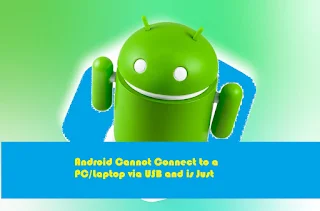
Comments
Post a Comment